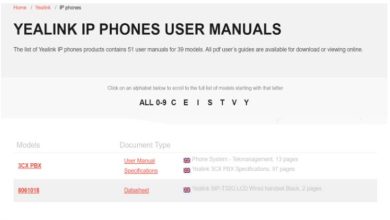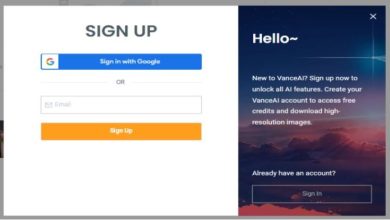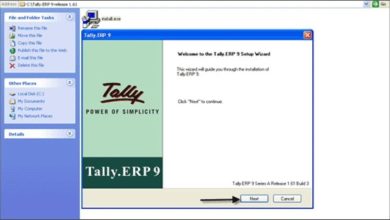How to Use BMT 4K PTZ Video Conference Camera for Your Organization

In recent times, remote teams and remote working employees are growing in numbers and achieving business goals with the use of video conferencing cameras. Now, businesses of all sizes and functions are supporting remote jobs with the best possible solutions of using high-quality 4k video conference cameras. With video streaming, and clear, noise-reducing audio, the tech can transform business operations with a better experience to your digital meetings. This article highlights the use of video conference cameras in your organization.
What do you know about PTZ cameras?
PTZ cameras, as the name implies, can zoom in and out, tilt up and down, and pan left and right. Compared to a fixed camera, this enables the lens to capture a larger area and record more detail. There are features and capabilities for better understanding that includes, ‘
- Auto-focus: PTZ cameras are equipped with integrated focusing technology, which guarantees a crisp and sharp image no matter how the camera is rotating.
- Presets: Using the click of a switch, a user can swiftly adjust a PTZ camera to an ideal position or zoom level. This feature is available on many PTZ cameras.
- Wide Dynamic Range (WDR): WDR produces a more balanced and realistic-looking image by enabling the camera to record details in both bright and dark portions of the picture.
- Low-Light Performance: PTZ cameras can record crisp video in dimly lit areas since they frequently offer low-light features.
- Integration Systems: PTZ cameras may be combined with broadcasting services, security camera networks, and video conferencing applications, among different systems.
Applications of PTZ cameras:
- Security surveillance: Provides real-time video feed to security employees.
- Video conference: Remotely controlled and captured optimal angle.
- Broadcasting: Record from many viewpoints and offer a vibrant and interesting visual experience.
- Sports broadcasting: Give viewers a more immersive experience by capturing up-close pictures of athletes.
How to choose the Video Conference Camera?
Automatic recognition:
The ability of a smart video conferencing system with integrated software intelligence to recognize and display the present speaker is an essential benefit. Attending a meeting in person causes individuals to automatically focus on the speaker. Unlike lectures or presentations, which often entail talks between one or more people at a time, smart cameras are able to dynamically highlight multiple people so that they are all visible on screen. Also, every participant is always visible because of the panoramic view.
Speaker and camera:
If you utilize a smart video conferencing camera, meeting participants can relax in a conference room or remote location and chat automatically as if they were in a single room, as opposed to swarming around one small camera or an integrated laptop camera. Your teammates won’t have to move seats or shout from a microphone across the room to get started when using an intelligent, multi-camera system. Conference cameras, which are positioned at the front and middle of the room, provide an immersive experience that allows everyone to be viewed and heard at all times.
Easy set-up:
At the beginning of each meeting, the best video conferencing systems are easily set up and ready to go. Your team can spend more time brainstorming ideas and planning for your next project and less time setting up equipment for a meeting when you have a conference camera. A good smart camera should blend in with the surroundings to create a seamless, accessible meeting experience. This is because the best technology is transparent.
Audio quality:
It was designed to take advantage of audio interruptions from hybrid work, such as a nearby meeting room brainstorming session or a background concern. The top smart meeting cameras contain noise-reduction features that eliminate background noise and modify speaker volume to provide each participant with the greatest possible listening experience.
1080p High-Definition video clarity:
Meetings with delays are alienating and distracting. Meetings are the primary means by which remote workers, who visit the office infrequently or never at all, learn to know their coworkers. They won’t be able to see the body language, facial expressions, and other details that define their peers if the video quality is low. It also implies that they frequently won’t pick up on visual cues, which can be uncomfortable and confusing.
Conclusion:
PTZ cameras offer a broadcasting setting that is incredibly flexible, and suitable for both tiny and large spaces. PTZ cameras are perfect for professional situations because of their great image clarity and precision control, which have transformed video capturing. Even if they are less expensive, webcams are more appropriate for daily use.
In today’s tech-driven environment, the decision between the two will depend on your budget and unique requirements to ensure you receive the proper tool for the task. Ensure you choose the best video conferencing equipment which provides more structure for meetings, better productivity of employees, increased efficiency and improved communication.